Games have been getting bigger and bigger every day, and I don’t mean map sizes. 50+ gigs have been a norm from the past couple of years for game sizes, and even though fiber broadband has come a long way, it is still a pain to watch the download bar of a 110GB game.
This is amplified even more when you own multiple gaming platforms, and you have to have a copy on each of them. Because you will want to switch off the Xbox and continue on the PC in the next room.

Who doesn’t enjoy the change of scenery every once in a while? This leads to one wondering whether you can share game resources between your Xbox and Windows PC, given that the same corporation develops both.
No, you cannot copy your game files from your Xbox to PC to save bandwidth as both are different system architectures.
However, what is possible is that specific games are likely to be played on both Xbox and PC while owning only one copy with the same save files. Read on to find out how.
2. Xbox Play Anywhere: Buy Once, Play Anywhere
Have you ever bought a title for Xbox and thought to yourself that it would be awesome if you could play this on your PC at 1440p144Hz, but the cost of buying it again deterred you?
Well, now you can get it with Xbox Play Anywhere. When you buy a game supported under “Play Anywhere,” you can play the game on your Xbox or your Windows PC without any extra cost (this being only applied to digital purchases).
Before you start wondering about your save files, the progress syncs continuously to the cloud. You can switch off your console in a dungeon and continue from the same point from your bedroom desktop.
Follow the following guide to set up Xbox Play anywhere. The full library of supported games is available at the official website.
3. How to Download Play Anywhere Titles on Windows 10?
With Xbox Play Anywhere, your purchases save, and achievements are synced across two platforms via Xbox Live. To download a Play Anywhere supported title on Windows:
- Ensure you’re on Windows 10 Anniversary Update or above and signed into your account, which owns the games.
- Go to the Windows Store.
- Search for your game from the search bar.
- Select the game from the results.
- Hit Install and wait for the process to finish
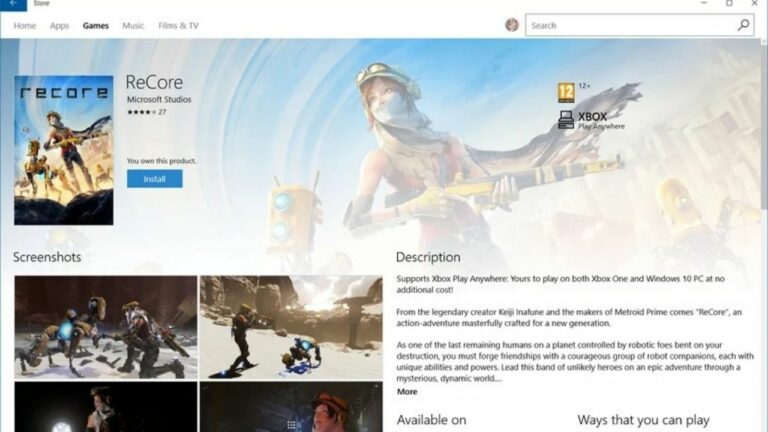
That’s it, and you can hop in and continue your game from the point you last left off. But what if you own the game on Windows and now want to play on your Xbox? The process is even easier.
Download a Play Anywhere Game on Xbox One
- Go to My Games and Apps.
- Navigate to the Ready to Install tab.
- Select the desired title and Press A to start the download process.
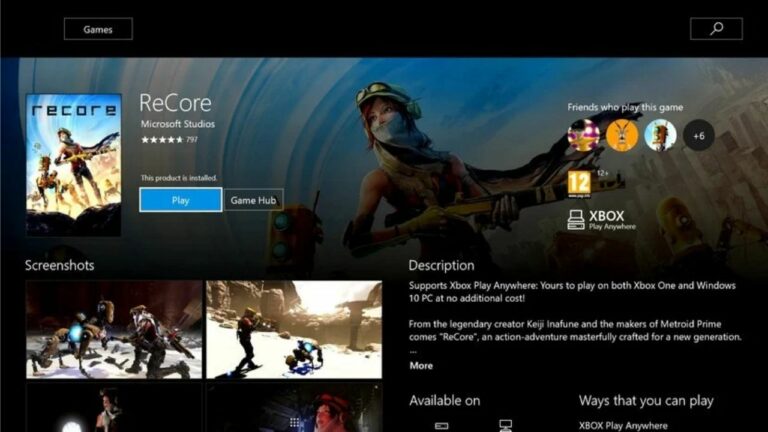
4. Will the achievements be separate for different platforms?
Both Xbox and Windows games will share the same character and achievements as all the progress is synced to the cloud and will be counted as single entities without any extra efforts from your end.
This is a step in the right direction, even though sharing the game files to save bandwidth between different platforms is not technically feasible.
With today’s fast internet speeds, that shouldn’t be a major complaint. A utopian future would be where you can buy the title once and be able to play it anywhere irrespective of it being a PC, an Xbox, or a Playstation.
Still, I don’t think the major console manufacturers would be open to such an idea given the losses in sales they would bear from such a change.





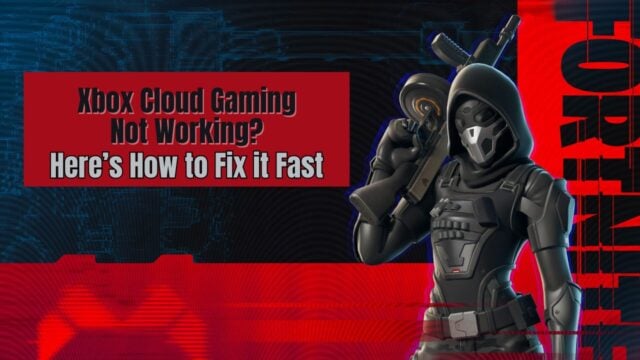



No Comments on Can You Transfer Games From Xbox to PC?