Crypto mining has risen in popularity over the years, and as a result, there are several talks about how it impacts your GPU. One common accusation thrown at cryptocurrency mining is that it severely reduces the lifespan of your GPU due to its high demanding performance.
Whether you’re looking to mine Bitcoin, Ethereum, or Dogecoin, you want to be cautious about damaging your prized gaming rigs. Additionally, you might also want to use your PC for other purposes like gaming instead of using it for crypto mining all the time.
It isn’t recommended to mine cryptocurrency while playing games on your Gaming PC because of the extreme amounts of stress it puts on your GPU. Especially if you only have one GPU on your PC, it’ll start wearing out quicker than using your computer for gaming exclusively.
However, there are several factors you need to mind if you’re looking to mine cryptocurrency on your gaming PC, as there are ways to maintain your GPU for mining for a longer time.
In this article, I’ll answer the most common questions about mining cryptocurrency with your gaming PC and whether you should consider doing it.
How long can a GPU last while mining?

A GPU would last at least three years while mining cryptocurrency. However, it can last up to 5 to 10 years, depending on how much time you spend mining on your PC.
GPUs are built to have tough, high-end components that can withstand the constant heating caused by high-end gaming and graphic rendering. Therefore, they can last for a long time even after using them for high-performance activities like crypto mining.
However, the main disadvantage of mining that reduces the lifespan of your GPU is that it produces excess heat. If you mine 24/7 on your PC at a high temperature of 80 to 90 degrees celsius, the GPU will severely affect its lifespan.
Does mining cause harm to the GPU?

Crypto mining doesn’t cause harm to your GPU, but the mileage and temperature while mining can reduce the lifespan of the auxiliary fans in the hardware.
You should clean your fans often to cause less harm to them while mining. Make sure that the fan’s blades can rotate freely and is free of anything that might cause undue friction.
Taking care of GPUs can help you carry out high-performance activities like gaming and crypto mining for a longer period. On top of that, it won’t affect your PC’s physical integrity.
Is overclocking GPU safe for mining?

You can mine safely with an overclocked GPU if the core temperature is below 65 degrees. If you choose to overclock with a higher temperature, you might cause some damage to your GPU, which will reduce its lifespan.
You can tune your GPU to overclock to a point that would help you get a higher hash rate without heating up too much. However, you will need to use different applications to check the GPU temperature, and the overclock settings.
The only thing that’ll affect crypto mining is the LHR features on the Nvidia GPU. They bring down the GPU’s hash rate performance to 70%, meaning it’s more difficult to mine using these GPUs.
Does LHR affect gaming performance at all?

Nvidia LHR or hash rate limiter doesn’t affect any other aspect of GPU performance other than mining cryptocurrency. In other words, using an LHR graphic card for gaming won’t cause any drop in performance whatsoever.
There isn’t any official information from companies like Nvidia to show if there’s any difference in gaming performance between using an LHR or non-LHR GPU. But, several YouTube videos comparing GPUs show that it doesn’t cause any performance change while gaming in any way.
LHR GPUs might be the go-to option for those looking to play games as they are more affordable than non-LHR GPUs. Another advantage is that your PC won’t be targeted by hackers looking to mine on them without your knowledge, as the GPU is not the best for mining.




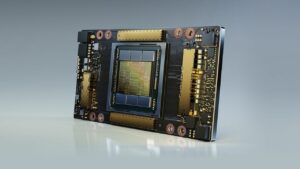


No Comments on Crypto Mining on Gaming PCs: Can you mine and game on the same GPU?