The Epic Games Store debuted in 2018 for both Windows and Mac OS; the launch was boosted by the sheer number of free giveaways by Epic. Notably, big titles such as GTA V and Subnautica, among others, were given for free to attract a user base. The store also secured rights to sell some big AAA titles, including AC: Valhalla and The Division 2.
Epic has set out to increase the content before implementing more functionality and features to the store as many users find the lack of reviews, and mod support, among other things, quite lacking. One such feature on the player’s mind is the ability to send games as gifts to friends and family.
Epic Games does not have the feature to send games as gifts to others or buy games for someone other than you. The games players purchase on the Epic Games store are linked to their account only and cannot be sent to anyone else.
Even though Epic Games does not have a feature to send gifts, the store is continuously evolving and adding features. Expect this feature is yet to be added, and the developers have not given any roadmap regarding adding this ability. Still, you can send games from the Epic store in alternate ways.
1. Send a Prepaid Gift Card through Epic Games Store
A prepaid gift card can be sent as a gift and be used on Epic Games Store (EGS) to buy the games. Both VISA and Mastercard offer prepaid gift cards, and they can even be personalized and be used during checkout on the Epic Games Store.
Prepaid gift cards are probably the easiest and most versatile gift options, but they lose the personal touch. Since Epic Games does not allow gifting games, you can send a gift card letting the receiver buy the game you wanted to gift. It even allows the receiver to spend the gift card on another game of their liking or even a different gift altogether.
2. Gift Them an Epic Account (For New Players)
Alternatively, players can create a new account on Epic Games Store and buy the game they want to send as a gift on that account. The login credential of the account will be the actual gift in this method. This only applies if the person receiving the gift does not already have an EGS account.
It may seem tedious, but hey, it gets the job done!
3. How to Buy Games from Epic Games Store?
- Head to the Epic Games store using your browser.
- Search for the game you want to buy or gift and click on Buy Now.
- Choose a payment method and click on “Checkout” to finish the payment.
- That’s it, and the game should be added to the library.
4. About Epic Games
Established in 1991, Epic Games is an American video game and software developer founded by CEO Tim Sweeney and is headquartered in Cary, North Carolina. The company developed the Unreal Engine, a commercially available game engine that also powers their internally developed video games, such as the Unreal, Gears of War, and Infinity Blade series. Fortnite, one of the world’s biggest games with over 350 million accounts and 2.5 billion friend connections, is run by Epic.
Epic offers an end-to-end digital platform for developers and creators to create, distribute, and operate games and other content through Unreal Engine, Epic Games Store, and Epic Online Services.






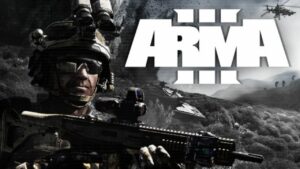
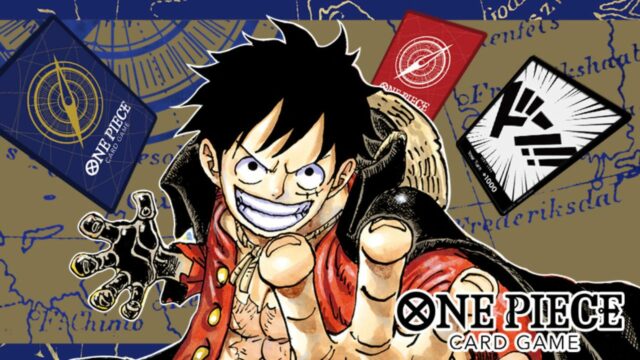

No Comments on Best Methods to Gift Games to Your Friends Through Epic Games Store