The Xbox one is a great console, and if you’ve got one, I’m sure you must be having a blast playing the exclusives on it that you couldn’t get on your PC or Playstation.
The thing is, your Xbox One is not just a gaming console, it is an entertainment hub, and there is more to life than just playing games. You know, like watching movies and stuff.
Sure, streaming apps exist, but when will you bust out your GoT Blu-Ray box set to impress your friends or if your group is uncultured, to let them know who’s the alpha male?
1. Does the Xbox One Support Blu-Ray Playback?
Yes, Xbox One, Xbox One S, and Xbox One X can play Blu-Ray movies. You need to complete just one simple step before you can start watching the Blu-Ray disc content.
2. Steps To Configure Blu-Ray Support on Xbox One
To play your Blu-Ray disc on your Xbox One, you need to follow the following simple steps:
- Head to the Xbox Store on your console.
- Search for “Blu-Ray Player”
- Install the app, and you’re good to go.
Once the installation is complete, you can just insert your Blu-Ray disc and select the “Play Disc” option that appears on the home screen, and it will play as smooth as butter.

Time to bust out the old disc set of your favorite series. Even if you do not have the app installed, when you insert a Blu-ray disc for the first time, your console will prompt you to install the app.
An internet connection is needed for the first time when you install the app so if you’re planning an outing, make sure to have it installed already.
If you have a 4K display, you can even use Xbox One’s latest 4K high-quality Blu-Ray playback features. Read on to find out how.
3. Enable 4K HDR Content on Xbox One
- Open the Xbox guide by pressing the Xbox button on the gamepad, scroll to find the Settings tab, and navigate to All Settings > Display & sound > Video output.
- Under “Video modes,” tick the “Allow 4K” and “Allow HDR” checkbox to enable your Xbox One to play Blu-ray with the original quality and HDR, respectively.
That’s it, and you’re all set for a movie night with your squad or your significant other. No more pixelated movie formats that DVD offers.
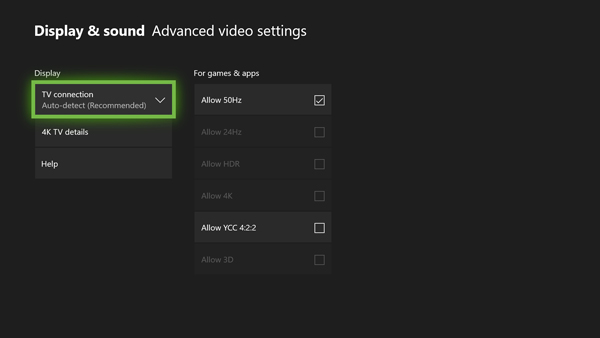
You can bask in the glory of Blu-Rays in 4K now without buying any extra entertainment systems. Couple your Xbox One with some surround sound speakers, and you’ve got yourself a good home theater experience.

![[FIXED] Xbox One Stuck on the Loading Screen Issue | Detailed Method](https://www.epicdope.com/wp-content/uploads/2020/09/xboxone-img-300x169.jpg)


![[FIXED] Xbox series X stuck on the loading=](https://www.epicdope.com/wp-content/uploads/2021/09/Halo-Infinite-Limited-Edition-Xbox-Series-X-1-300x169.jpg)
![[FIXED] Xbox series S stuck on the loading=](https://www.epicdope.com/wp-content/uploads/2023/02/Xbox-360-1-300x169.jpg)


No Comments on Can Xbox One Play Blu-Ray Discs?