The ultimate immersive, action role playing game (RPG) of 2023 is here: Hogwarts Legacy!
In this single-player open-world game, you as the player can make choices that will shape the legacy of Hogwarts School of Witchcraft and Wizardry.
The game is set to officially release on February 10 for PlayStation 5, Windows, and Xbox X/S. It will also be available to play on PlayStation 4, Xbox One, and Nintendo Switch later in the year.
Hogwarts Legacy offers a 4k native PC gaming experience so several Deluxe Edition players who already have the game have been blasting it on Windows. But with multiple graphics options and optimization issues, it can be tricky knowing the best settings to boost the frames-per-second (FPS) and performance.
While playing Hogwarts Legacy on your PC, turn down or lower most settings to ensure high performance and frame rate. The best PC settings depend on the device you have, the graphic card it supports, and your personal preference (performance or graphic fidelity).
Here’s an in-depth fix to all your lags and FPS woes. The following settings will help optimize the performance of Hogwarts Legacy for most PCs.
Display Settings

If you’ve gone through the PC specs of the game, you’ll know that there are 3 quality options for Hogwarts Legacy: Low Quality Settings, High Quality Settings, and Ultra Quality Settings.
The display resolution and FPS is available in 720p/30fps, 1080p/60fps, 1440p/60fps, and 2160p/60fps. Players have noticed that while playing 4k, the fps rarely increases above 30.
If resolution is more important to you, try the settings as below:
- Window Mode: Windowed Fullscreen
- Upscale Type: NVIDIA DLSS (if supported by your GPU)
- Upscale Mode: NVIDIA DLSS Quality (if supported by your GPU)
- Upscale Sharpness: Low/0
- NVIDIA Reflex Low Latency: On (if supported by your GPU)
- VSYNC: On
- Frame Rate: 60
- Field of View: 0.1
- Motion Blur: Off
- Depth of Field: On
- Chromatic Aberration: On
- Film Grain: Off
Graphics Settings

First, click on Run Benchmark in the Graphics option. This will help Hogwarts Legacy automatically evaluate the best settings based on your PC’s performance.
You can try playing with these settings once, but if it doesn’t work for you, try adjusting the settings manually.
If all the options for texture quality, shadow quality, and others are on Ultra, set them to High instead. If they’re on High, set them to Medium. This will ensure your frame rate doesn’t drop, especially in intricate and intense areas like Hogsmeade.
Also, since there is no optimized patch yet, chances are that even if you have NVIDIA, the game won’t fully support Ray Tracing. This means you should turn Ray Tracing Reflections, Ray Tracing Shadows, and Ray Tracing Ambient Occlusion off.
Stutter Fix

Some PC players have noticed a consistent stuttering issue while playing Hogwarts Legacy on the PC. If this happens, you can downscale your resolution: from 2160p to 1440p, from 1440p to 1080p, or from 1080p to 720p.
Sure, the quality will be lower, but at least you will fix your frame rate issues. Also, make sure that Ray Tracing is turned off.
Alternately, you can reduce the frame rate from 60 to 30 if you want to keep a higher resolution.
Keep in mind that most Unreal Engine 4 games have optimization issues for the first few weeks after the release of the game. Patches tend to almost fix these issues entirely. Until then, you can tweak the display and graphics settings as mentioned above to get the best possible visual fidelity and frame performance for Hogwarts Legacy PC.
About Hogwarts Legacy
Hogwarts Legacy is an open-world RPG from Avalanche Studio. The game places the player in the wizarding school of Hogwarts, allowing them to witness the iconic locations as a character other than Harry Potter.
The game has an expansive map that makes the game very immersive, even for people who are yet to read the books or watched the movie.
The mysterious, gripping storyline, with the vast areas to explored, either on foot or broomstick, makes it even more real life.
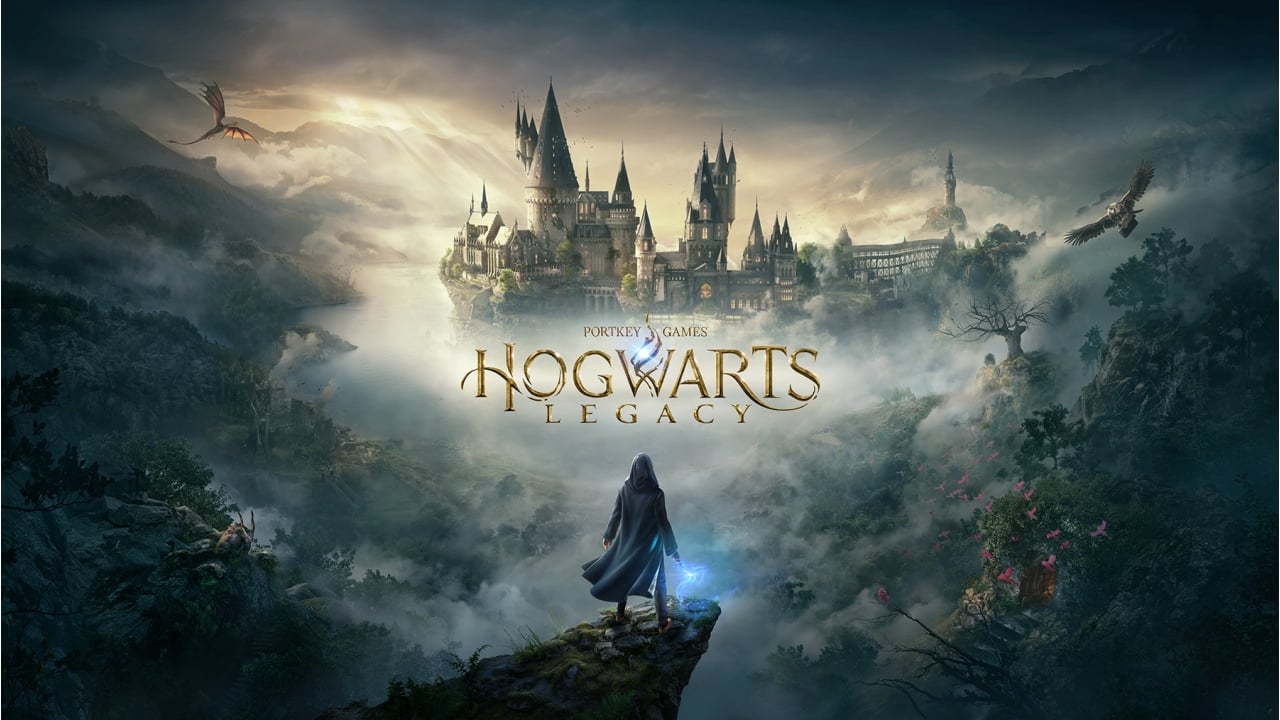








No Comments on Best PC Settings to Boost FPS and Performance in Hogwarts Legacy