Atomfall is an action survival game that has just hit the market. Set in an alternate history of the 1960s, the Windscale nuclear disasters have turned much of Northern England into a radioactive quarantine zone. While the stunning graphics take the gameplay up a notch, players are encountering some audio issues.
Xbox and PC users have reported a recurring problem where the game’s audio cuts out unexpectedly. Unfortunately, there isn’t a definitive fix yet, but the developers are actively working on it. In the meantime, here are a few temporary solutions that might help you.
1. How to fix the Atomfall audio bug on Xbox and PC?

Players can temporarily resolve the Atomfall audio bug by following the given measures-
- Restart the System (PC and Xbox)
- Check System Audio
- Check Corrupted Files
- Reduce the Autosave Frequency
- Reinstall the game
1.1 Restart the System (PC and Xbox)
Restarting your System is the first step in trying to fix any game or application bugs. Doing so cools down your system, reduces the load, and reloads the system resources. If this doesn’t work, then try checking for corrupted files.
1.2 Check System Audio
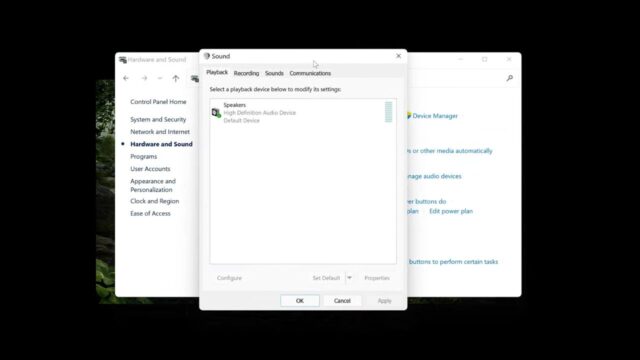
If you’re still experiencing the issue after restarting your PC, it might be worth checking the audio hardware on your device to ensure it’s connected to the correct audio source. Additionally, consider going through the system’s audio troubleshooting process to help resolve the problem.
1.3 Check Corrupted Files
A bug or a glitch happens mostly when any game file has been corrupted during installation. To fix this, PC players can simply verify file integrity.
- Access your Steam Library.
- Right-click on Atomfall and choose Properties.
- Navigate to the Installed Files tab.
- Then, click on Verify Integrity of Game Files.
1.4 Reduce the Autosave Frequency

Atomfall has an autosave feature that saves your game regularly. This lets you pick up where you left off when you reopen the game. By default, the game auto-saves every three minutes, but you can adjust this setting. You will find the Autosave Frequency option in the game settings. There are nine time options: 1, 2, 3, 4, 5, 10, 15, 30, or 60 minutes.
If you are experiencing audio issues, it might be related to the Autosave Frequency. To help, try reducing the autosave interval to less than 10 or 15 minutes. After setting the interval, restart the game.
1.5 Reinstall the game
Reinstalling the game should be your last resort for tackling any game-related issues. This step often resolves most bugs, especially if they stem from your current game installation.
If none of the methods work to fix the audio bug in Atomfall, it’s best to hold on and wait for the developers to release an update.
2. About Atomfall
Atomfall is a survival-action game developed and published by Rebellion Developments. Set five years after the 1957 Windscale nuclear disaster, it immerses players in a quarantined Northern England. Players explore a reimagined British countryside, engaging in scavenging, crafting, and combat, all while unraveling a complex mystery. The game draws inspiration from classic British science fiction, incorporating elements reminiscent of “Day of the Triffids” and “Doctor Who.” Released on March 27, 2025, Atomfall is available on PlayStation 5, Xbox Series X/S, PlayStation 4, Xbox One, and PC via Steam, Epic Games Store, and Microsoft Store.






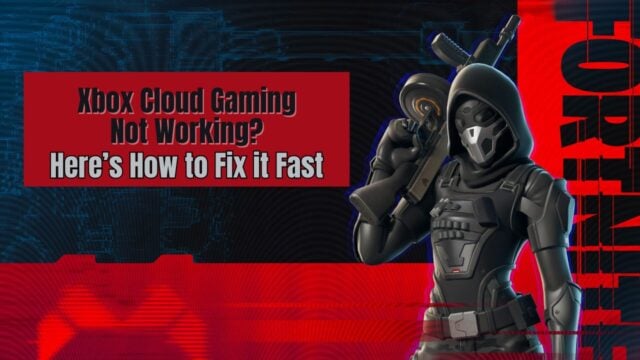


No Comments on Atomfall Audio Bug – How can Xbox and PC players fix it? Complete Guide