Unable to download HBO Max on your Amazon Firestick? Well, don’t let the conflicts of the big wigs spoil your binge time. Here’s a way to download HBO Max on your Amazon Fire TV.
HBO Max launched in the US on May 27, 2020, to millions of downloads across a number of devices, except Amazon and Roku.
Amazon and Roku decided to block their users from downloading the app, in an apparent attempt to force HBO to distribute their content via their own official apps.
For Roku users, there might not be any workaround for this. However, Amazon Fire TV users are in luck!
Since Amazon Fire OS is just Android at its core, it can run the same exact app for both Fire TV and Android TV.
You can easily sideload the Android TV app on your Fire TV and start streaming HBO Max in just a few minutes.
This doesn’t involve breaking any warranties or unlocking your Fire TV.
All you need to do is enable the APK installation option in the settings menu, and install the HBO Max APK file on your Fire TV device. Sounds complicated?
1. Uninstall HBO Now if installed
HBO Max replaces HBO Now. So, if you have it installed, you’ll need to uninstall it first.
Mind you, there’s no need to uninstall HBO GO, only HBO Now. Here’s how to go about it.
- Navigate all the way to the right to SETTINGS on your Fire TV, then select APPLICATIONS
- Select MANAGE INSTALLED APPLICATIONS
- Select HBO Now, and then UNINSTALL
Remember to leave the HBO Go app as it is and just delete HBO Now.
2. Enable Sideloading on your Fire TV
Now for the technical part. In order to sideload the app, you must first learn how to enable a developer option to install unsigned APKs on your Fire TV device. Just a few clicks in.
Note: Avoid installing APKs from untrusted sources on any Android device, including your Fire TV.
- Navigate all the way to the right to SETTINGS on your Fire TV, then select APPLICATIONS
- Select MY FIRE TV
- Select DEVELOPER OPTIONS
- Toggle APPS FROM UNSIGNED SOURCES to ON

3. Install the Downloader App
From your Fire TV, you can install the downloader app by searching for it, or asking Alexa to “Install the Downloader app”.
You will be prompted to Allow Downloader to access photos, media, and files on your device. You will need to allow access to continue.
4. Download the HBO Max App for Android TV
Next, you can download the HBO Max app for Android TV to your device.
Here’s a short URL for you to enter into the downloader app to get the HBO Max APK directly from ApkMirror.
When the page loads, click DOWNLOAD APK. You may download any version after 50.0 for Android TV.
Alternatively, you can also search for HBO Max APK from the downloader app by selecting BROWSE.
One trusted source for Google Play app downloads is ApkMirror. It is a service that makes backups of every app in the Google Play store.
Next, you will be prompted to download and install the APK. Click DOWNLOAD and then INSTALL.
5. Running HBO Max on Fire TV
If all goes well, you will have installed HBO Max on your Fire TV. You can access it from your home screen like any other app, or via Alexa.
Once the installation is finished, select “Open” in the pop-up window to run HBO Max for the first time. You’ll be able to create a profile and enjoy a much larger content library than what’s available in HBO alone.
Keep in mind, however, that you won’t be able to sign up for HBO Max through the Fire TV app.
The app will only work if you have an existing HBO Max account, which you can link by signing on a phone or computer and entering the code that appears on your TV.
If you haven’t already subscribed to HBO Max, consider doing so directly through the service’s website.
Another notable quirk: You’ll still see an HBO Now icon on your Fire TV home screen. The app itself, however, will be just like HBO Max on officially-supported Android TV devices.
One more thing! Once Amazon and WarnerMedia work things out, you’ll want to uninstall the sideloaded version of HBO Max and reinstall the official version through Amazon’s Appstore. That way you’ll automatically get the latest updates.
So there you go. Enjoy Maxing! Is that they’re calling it? Whatever!
Comment below and let me know if you run into any problems.


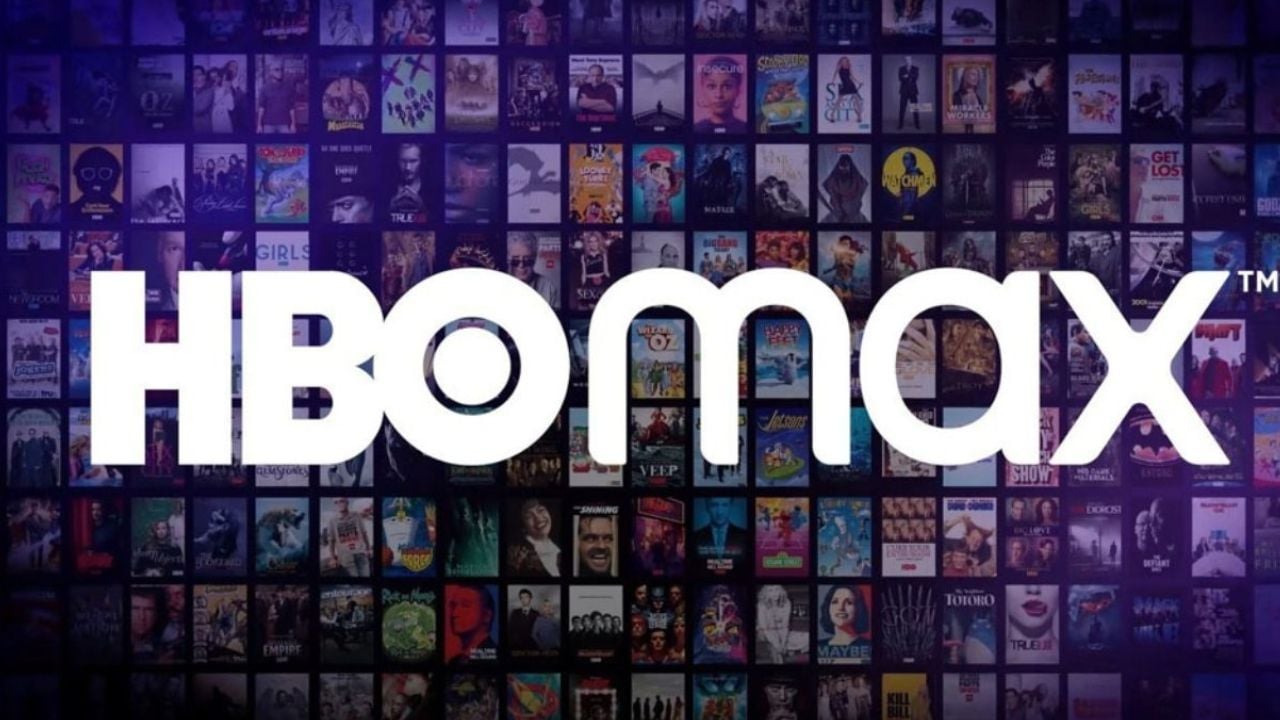






No Comments on An Easy, Secret Way to Download HBO Max on Amazon Firestick