In the vast galaxy of Star Wars Outlaws, some computers and terminals remain off-limits – until you master the art of slicing. This engaging hacking system can be enhanced through specific missions and Ability Challenges, making accessing sensitive information, credits, and more easier.
Slicing involves a fun and challenging mini-game where you must crack the correct glyph combination to unlock restricted terminals. This guide will teach you the basics of hacking and provide pro tips to simplify the process, so get ready to unlock the secrets of the galaxy!
1. A Beginner’s Guide to Slicing in Star Wars Outlaws
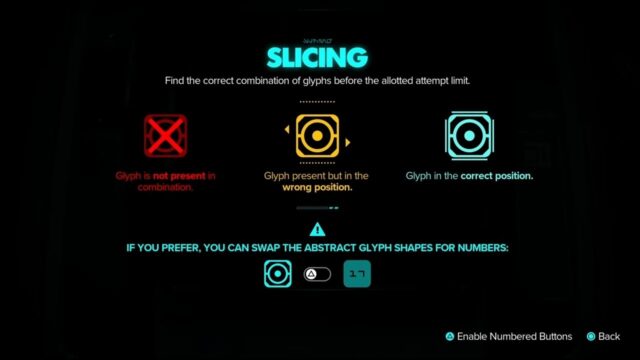
In the Star Wars universe, ‘slicing’ is the art of hacking, and Kay Vess, the protagonist, uses Slicing to infiltrate computer terminals, access sensitive data and control protected systems. The game’s take on slicing is a unique hacking mini-game where players must crack a code by guessing symbols, receiving feedback on their presence and position, and refining their attempts until they succeed.
To succeed, it’s crucial to efficiently complete the hacking minigame without triggering alarms. Here’s a step-by-step guide on how to use Slicing effectively in Star Wars Outlaws.
1. Unlocking the Slicing Ability

Access to Slicing is available from the moment you arrive at Toshara. However, you’ll need to complete extra tasks to unlock the Advanced Slicing Kit and additional upgrades that make it more efficient. These upgrades are crucial, as Slicing becomes more intricate later in the game, and the Advanced Slicing Kit is necessary to unlock specific terminals.
2. Learning the Tricks of Slicing

In Star Wars Outlaws, the Slicing puzzle presents a grid with three boxes per row (expanding to four with advanced slicing), challenging you to correctly place unique symbols in each box before exhausting your guesses.
The game provides feedback on your guesses, using colours to indicate accuracy:
- Blue: Correct symbol, correct position (locked in place).
- Yellow: Correct symbol, incorrect position (can be repositioned).
- Red: Incorrect symbol (eliminated from options).
With each icon having a single correct placement, any correct identification – regardless of position – offers a significant clue, helping you refine your next guess and move closer to solving the puzzle.
If you’re struggling with Slicing, just return to the terminal dashboard with B/Circle and restart the process to get a new set of attempts.
2. Advanced Slicing
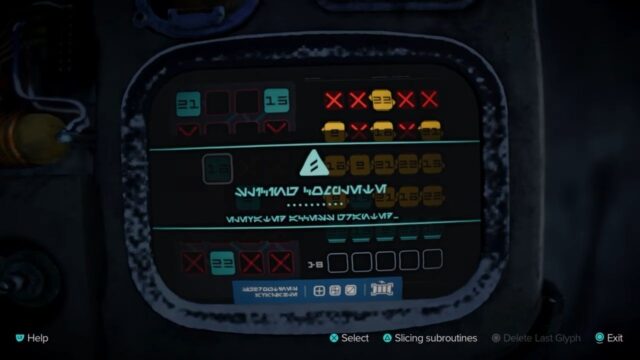
Advanced slicing introduces additional boxes, increasing the challenge. To unlock the Advanced Slicing Kit in Star Wars Outlaws, complete the ‘New Tricks’ main quest, the fifth mission in the game’s storyline. This will grant you access to the ‘Underworld Rumors’ Expert Intel, leading you to ‘The Slicer’ NPC.
Completing this questline will reward you with the Advanced Slicing Kit and unlock The Slicer’s Abilities, paving the way for future upgrades and improvements to your slicing toolkit.
3. Simplifying Slicing
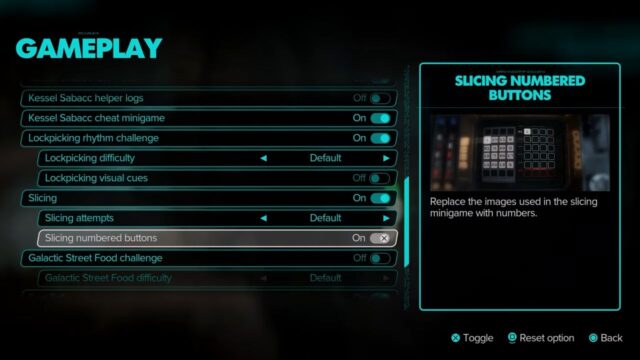
If you’re finding the Slicing mini-game challenging or frustrating, don’t worry! Star Wars Outlaws allows you to customize the experience to suit your needs. To do this, follow these steps:
- Open the options menu and select ‘Settings’.
- Navigate to the ‘Gameplay’ category and find the ‘Slicing’ section.
Here, you’ll find three options to customize Slicing:
- Replace symbols with numbers: Swap the abstract symbols with numerical equivalents, making recognising patterns and solving the puzzle easier.
- Increase hack attempts: Grants more attempts to solve the Slicing puzzle, allowing you to experiment and learn.
- Disable Slicing completely: You can bypass the Slicing mini-game entirely if you’d like, granting direct access to computers and terminals without hacking them.
By tweaking these settings, you can make the Slicing mini-game more manageable and enjoyable for yourself.
And that’s all you need to learn about slicing in Star Wars Outlaw. Remember, practice makes perfect, so don’t be discouraged if it takes a few attempts to get the hang of it.
May the Force be with you as you explore the galaxy and overcome challenges in Star Wars Outlaws!
4. About Star Wars Outlaws
Star Wars Outlaws is an upcoming action-adventure game developed by Massive Entertainment and published by Ubisoft under license by Lucasfilm Games. The game will be set in the Star Wars universe, during the period between The Empire Strikes Back and Return of the Jedi.
It is a single-player, third person action-adventure game set in the Star Wars universe. Set in an open world, the game will feature stealth and open combat, vehicle combat, space combat, and branching dialogue.
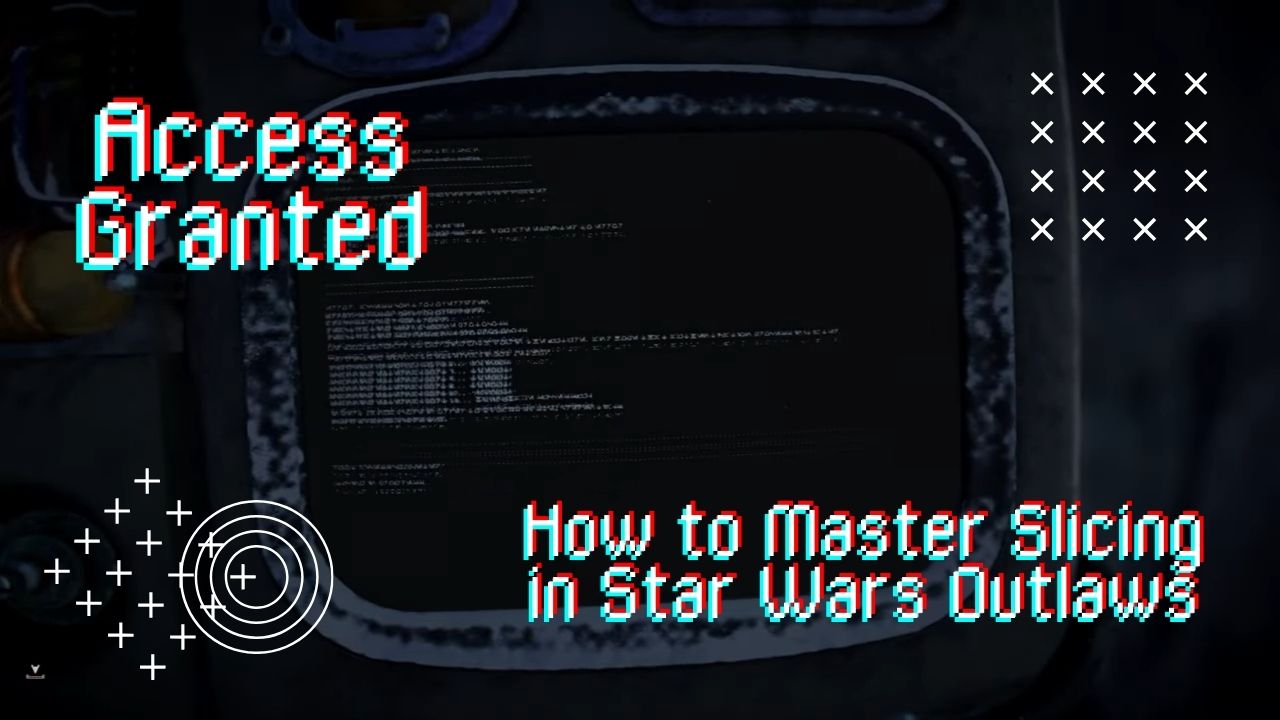

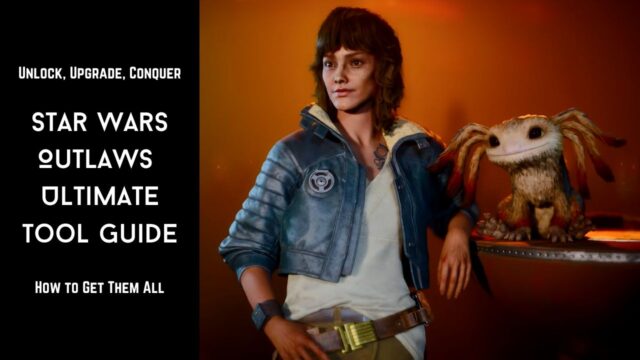






No Comments on Access Granted: How to Master Slicing in Star Wars Outlaws